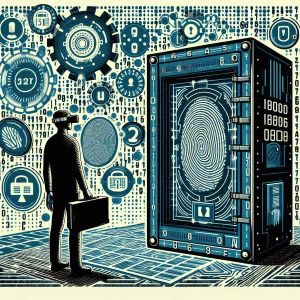Debunking Common Misconceptions About Multifactor Authentication (MFA) and Why It’s Essential for Your Security
As I mentioned in the previous article, I want to introduce you to the three categories of multifactor authentication. It’s really quite interesting to know the different methods and how they are based on the concept of “Things you know,” “Things you have,” and “Things you are.”
Things You Know (Knowledge-Based Authentication): This category involves information that only the user should know. Examples include passwords, PINs (Personal Identification Numbers), and answers to security questions. When you log in to an online account and provide your password, you’re using knowledge-based authentication. While widely used, it has limitations—people tend to reuse passwords or choose weak ones, which can compromise security.
Things You Have (Possession-Based Authentication): Possession-based authentication relies on physical items that a user possesses. Common examples include:
-
- Smartphones: Many services now use mobile apps to generate one-time passwords (OTP) or push notifications for authentication.
- Security Tokens: These small devices generate time-based OTPs or other codes.
- Smart Cards: Often used in corporate environments, smart cards contain cryptographic keys and require a card reader for authentication.
- Cryptographic Identification Devices: USB tokens or hardware security modules (HSMs) fall into this category.
Things You Are (Biometric Authentication): Biometric authentication leverages unique physical characteristics to verify identity. Examples include:
-
- Fingerprints: Scanning a fingerprint to unlock a phone or access a secure area.
- Facial Recognition: Using facial features for authentication.
- Iris Scans: Analyzing the unique patterns in the iris. Biometrics are considered highly secure because they’re difficult to forge or replicate. However, privacy concerns and potential vulnerabilities (such as spoofing) exist.
Here are some real-world examples of data breaches that highlight the importance of multifactor authentication (MFA):
2013 Target Data Breach
- What Happened: In one of the most significant breaches in retail history, hackers gained access to Target’s network using stolen credentials from a third-party vendor. They managed to steal 40 million credit and debit card numbers, along with the personal information of 70 million customers.
- Impact: The breach cost Target an estimated $18.5 million in settlements and led to significant reputational damage.
- How MFA Could Have Helped: If MFA had been in place for the third-party vendor’s access to Target’s network, the stolen credentials alone wouldn’t have been sufficient to gain access, potentially preventing the breach.
2014 JPMorgan Chase Breach
- What Happened: Hackers infiltrated JPMorgan Chase’s network, compromising the personal information of 76 million households and 7 million small businesses. The breach occurred because a single server in the network wasn’t using two-factor authentication (2FA).
- Impact: While the full financial impact was not disclosed, the breach resulted in massive security upgrades at JPMorgan Chase and a renewed focus on cybersecurity across the financial industry.
- How MFA Could Have Helped: The absence of 2FA on that one server was a critical vulnerability. Implementing MFA across all systems could have blocked the unauthorized access that led to the breach.
2019 Twitter CEO Account Hack
- What Happened: The Twitter account of Jack Dorsey, the CEO of Twitter at the time, was hacked through a SIM-swapping attack. The hackers were able to tweet offensive messages from his account.
- Impact: While this incident was more embarrassing than financially damaging, it highlighted the risks associated with not securing even high-profile accounts with robust authentication methods.
- How MFA Could Have Helped: Although Dorsey likely had MFA enabled, this breach underscored the need for using more secure forms of MFA, such as app-based authenticators or physical security keys, instead of SMS-based 2FA, which is vulnerable to SIM-swapping.
2017 Deloitte Email Server Breach
- What Happened: Deloitte, one of the world’s largest accounting firms, suffered a breach where hackers accessed its email server. The breach was reportedly due to the lack of MFA on an administrator account.
- Impact: Confidential emails and plans of several of Deloitte’s clients were compromised, leading to significant concerns about the security of sensitive financial data.
- How MFA Could Have Helped: Implementing MFA on all administrative accounts could have prevented unauthorized access, protecting the confidential information of Deloitte and its clients.
2016 Dropbox Data Breach
- What Happened: Hackers stole 68 million user passwords from Dropbox, dating back to a 2012 breach where email addresses were compromised. The data was later discovered to be for sale on the dark web.
- Impact: This breach prompted Dropbox to enforce password resets for millions of users and implement 2FA as a security measure.
- How MFA Could Have Helped: If MFA had been in place at the time, the stolen passwords alone would not have been enough to access user accounts, mitigating the impact of the breach.
These examples illustrate how the absence of MFA can lead to significant data breaches, and how implementing it could have prevented unauthorized access or minimized the damage. Incorporating these into your article can help emphasize the critical role that MFA plays in securing digital assets.
Here are some common misconceptions about multifactor authentication (MFA) that are important to address:
MFA is Too Inconvenient
- Misconception: Many people believe that MFA adds unnecessary complexity to the login process, making it inconvenient to access their accounts.
- Reality: While MFA does add an extra step, modern implementations are designed to be user-friendly. For example, biometric authentication (like fingerprints or facial recognition) is quick and seamless. Additionally, many services offer “remember this device” options, reducing the frequency of MFA prompts on trusted devices.
MFA is Only Necessary for High-Value Accounts
- Misconception: Some users think MFA is only needed for sensitive accounts like banking or corporate systems, not for personal email or social media.
- Reality: Any account can be a target for hackers, as personal information from one account can be used to compromise others. For example, access to your email account can allow attackers to reset passwords for other services. MFA should be enabled wherever possible to protect all types of accounts.
SMS-Based 2FA is Completely Secure
- Misconception: Many people assume that receiving a code via SMS is a foolproof method of authentication.
- Reality: SMS-based 2FA is better than not having MFA at all, but it is vulnerable to certain attacks, such as SIM-swapping. For stronger security, it’s better to use app-based authenticators (like Google Authenticator or Authy) or hardware tokens, which are much harder to compromise.
MFA is Only for Tech-Savvy Users
- Misconception: Some believe that MFA is too complicated for the average user and is only necessary for those who are tech-savvy or in IT professions.
- Reality: MFA has become increasingly user-friendly, with many services offering straightforward setup processes. The benefits of MFA are universal, protecting everyone from students to retirees, regardless of technical expertise.
Once MFA is Set Up, No Further Action is Needed
- Misconception: People might think that once they set up MFA, they are fully protected and don’t need to worry about it anymore.
- Reality: MFA setup is not a one-time task. It’s important to regularly review and update your MFA settings, especially if you change devices, lose your phone, or if the service offers new and stronger authentication methods. Keeping MFA up to date ensures ongoing protection.
MFA Can Be Easily Bypassed
- Misconception: Some believe that since there are cases where MFA has been bypassed, it’s not worth using.
- Reality: While no security measure is foolproof, MFA significantly increases the difficulty for attackers. It is not easily bypassed when implemented correctly, and most bypasses occur due to human error, such as falling for phishing scams. The security benefits of MFA far outweigh the risks.
MFA is Expensive and Requires Special Equipment
- Misconception: There is a belief that MFA is costly to implement, requiring special hardware or software.
- Reality: Many forms of MFA, such as app-based authenticators, are free to use and easy to set up on existing devices like smartphones. For businesses, while there may be some costs associated with implementing enterprise-level MFA, the investment is minimal compared to the potential cost of a security breach.
Passwords Alone Are Good Enough if They Are Strong
- Misconception: Some people believe that using a strong, complex password is sufficient protection, making MFA unnecessary.
- Reality: Even strong passwords can be compromised through methods like phishing, keylogging, or data breaches. MFA adds an essential extra layer of security, making it much harder for attackers to gain unauthorized access, even if they have your password.
Remember, a robust authentication system often combines multiple factors (multi-factor authentication) to enhance security. By combining knowledge, possession, and biometrics, organizations can create a layered defense against unauthorized access.
Now that you know the different types, you should also understand why it’s critical for protecting your digital life. This isn’t just about having a strong password anymore; it’s also about adding layers of security to ensure your online information stays out of the wrong hands.
Think of MFA as a security guard for your accounts, where simply knowing the secret handshake (your password) isn’t enough. You’re also going to find out about how this guard asks for your ID badge (something you have) or even verifies your identity by looking at your face (something you are) before letting you in.
The extra steps can be upsetting. Choosing the correct picture(s) on a Captcha is frustrating when it doesn’t work over and over, but in a world where personal and corporate data breaches are commonplace, MFA can be the difference between a secured account and a compromised one. By requiring multiple types of evidence to verify your identity, MFA makes unauthorized access to your digital assets much harder.
Have you ever received a code on your phone to enter after you’ve typed in your password? That’s MFA at work. It operates under the principle that even if a cybercriminal gets hold of your password, they still need another ‘factor’ to break into your account. It’s like having a second key to a safe.
Practical Steps to Implement MFA
- Check Availability: First, determine which of your online accounts support MFA. Most major services like Google, Facebook, and banking apps offer it.
- Set It Up: Follow the provider’s instructions to enable MFA. Usually, this involves pairing your account with your phone number, email, or a dedicated app like Google Authenticator.
- Regularly Review: Don’t set it and forget it. Make it a habit to review your MFA settings periodically, especially if you change your phone or lose access to a backup method.
By taking these steps, you’re not just protecting your digital life—you’re proactively defending against evolving cyber threats. Remember, the best time to secure your accounts is before something goes wrong, not after.
Embracing MFA isn’t just a smart move; it’s a must to safeguard your digital presence. And, don’t forget, MFA isn’t a one-time setup; it’s an ongoing commitment to security. Regular reviews and updates ensure that your MFA layers remain robust. Remember, the goal is to create a secure yet user-friendly experience. With these practices in place, you’re not just safer; you’re smarter about your security.
This article co-authored with AI